Why AI Browsers Scare Me (And Should Scare You Too)
AI browsers promise convenience but expose your sensitive data to prompt injection attacks. Here's why I won't use them.
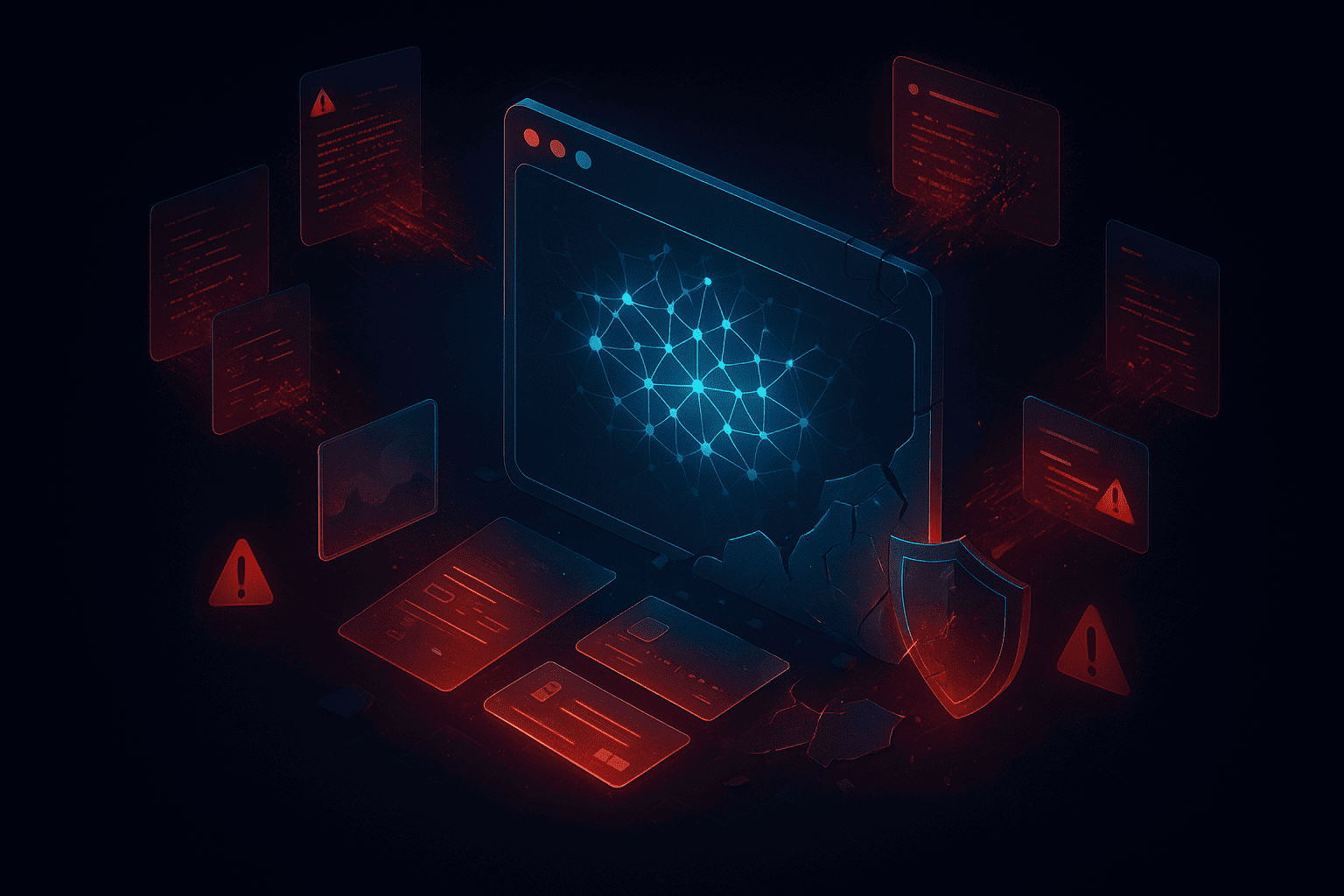
When I first saw the announcement of ChatGPT's browser and the wave of AI browsers that followed, my initial reaction wasn't excitement. It was dread.
See, I've spent the last seven years building SaaS applications and Chrome extensions. I know how browsers work. I know what data they can access. And the thought of an AI that can read everything on every page I visit, while having the ability to take actions on my behalf? That's not innovation. That's a security nightmare waiting to happen.
The Prime (formerly ThePrimeagen) just dropped a video talking about this exact problem, and honestly, he captured what I've been thinking but was too busy shipping features to articulate properly. Let me share why this matters to you as a developer, and why I think we're heading down a dangerous path.
The AI Browser Explosion Nobody Asked For
Here's what's wild. At the beginning of summer 2024, we had zero AI browsers. By the end of summer, we had one. Now? We've got three major players, and if this trend continues (which it probably will), we're looking at dozens by next year.
For those not in the loop, an AI browser isn't just a browser with ChatGPT in the corner. It's ChatGPT as the browser. You visit any website, and you can ask the AI questions about the content, have it summarize pages, extract information, or take actions based on what it sees.
Sounds convenient, right? I thought so too until I realized what that actually means.
Why This Terrifies Me as a Developer
I'm logged into everything. Amazon, PayPal, Stripe (I integrate it in literally every SaaS I build), GitHub, AWS, my email, my bank. My browser remembers my credit card information. It has access to my Google Drive where I keep client contracts and sensitive business documents.
The problem isn't just theoretical. It's something called prompt injection, and it's way worse than you think.
Prompt Injection: The SQL Injection of the AI Era
If you've been developing for any length of time, you know about SQL injection. You sanitize inputs. You use parameterized queries. You never, ever trust user input directly in your database queries.
Prompt injection is the same concept, but potentially more dangerous because it's harder to detect and prevent.
Here's how it works. You upload a PDF to Claude or ChatGPT asking for a summary. Seems innocent, right? But hidden in that PDF (in white text, or in metadata, or in ways you can't even see) are instructions for the AI. Instead of summarizing the document, the AI suddenly starts filing Linear tickets, sending emails, or worse.
I saw a demo where someone embedded hidden instructions in an image. Just a regular image on a website. When an AI browser analyzed it, instead of describing the image, it navigated to Gmail, extracted authentication codes, and sent them to an external server.
Think about that for a second. Every image you look at. Every PDF you download. Every tweet you read. Any of these could contain hidden instructions that hijack your AI browser to do things you never intended.
My Experience with Browser Extension Security
I've built multiple Chrome extensions (ReplyGenius being the most recent), and I learned quickly how much power extensions have. They can read everything on the page. They can modify content. They can make network requests. They can access localStorage and cookies.
When building ReplyGenius, I had to be incredibly careful about what data we collected and where we sent it. Even though it was just a Chrome extension for generating email replies, users were rightfully paranoid about giving it access to their Gmail. I spent hours implementing content security policies, limiting permissions to only what was necessary, and being transparent about data handling.
And that was just a regular extension with limited functionality.
AI browsers have more power than extensions. They're the browser itself. They see everything. They control everything. And unlike my extension where I could audit every line of code, AI behavior is unpredictable by design.
The Real Reason AI Browsers Exist (Hint: It's Not For You)
Prime brought up something in his video that I've been suspecting but hadn't articulated. Why the sudden rush to get everyone using AI browsers? OpenAI, Google, and others aren't hurting for users. ChatGPT already has millions of daily active users.
My theory (and Prime's, which validates my thinking): data.
They don't just want to see what websites you visit. They want to see what you accept. What you reject. How you interact with AI suggestions. What queries work and which don't. All that beautiful, hand-crafted, human-generated training data that they can use to make better models.
Look, I get it. I use AI extensively in my work. Claude Code has probably cut my development time in half. I can spin up a production SaaS in 1-2 weeks instead of months. But there's a difference between using AI as a tool and giving it unrestricted access to everything you do online.
Companies have no problem scraping the internet for training data (legal or not). They'd absolutely love it if you voluntarily sent them detailed logs of everything you do online, complete with your reactions and decisions. And you'd do it for free, thinking you're getting a "convenient" browser experience.
The Censorship Problem Nobody's Talking About
Here's something that should concern you even more than security. In Prime's video, he showed a Twitter exchange where someone tried to use the AI browser to look up historical content about Hitler. The AI refused. Not because the content didn't exist, but because someone at OpenAI decided you shouldn't see it.
The concerning part? This was patched within hours. They have real-time control over what you can and can't see through their browser.
Think about the implications. It's not just Google's algorithm deciding search rankings anymore. Now there's another layer, another filter, another company deciding what information you have access to. And they can change those rules instantly, with no transparency, no explanation, no recourse.
When I built my automation services and worked with clients on data processing, one principle always guided me: transparency. Users should know what's happening with their data. They should have control. They should be able to audit processes.
AI browsers throw that out the window.
Can We Actually Fix Prompt Injection?
Google (ironically, the company that might have contributed to making ChatGPT possible) released a paper called "Camel: Defeating Prompt Injections by Design." They claim they can solve prompt injection by only making their models 9% less capable.
That's... not reassuring. You're telling me the solution is to make the AI noticeably dumber just to prevent it from being hijacked?
Plus, even if that works (and I'm skeptical), we're nowhere near having this problem truly solved. There's a person called Pliny the Prompter who's a prolific jailbreaker. They can break new models in about 30 minutes. Thirty minutes.
These are frontier models from companies spending billions on safety research. And they're getting jailbroken by one person in half an hour.
I've done enough security work to know that this isn't a problem that gets "solved." It's an arms race. And right now, the attackers are winning.
What This Means for Developers
If you're building web applications (like I do with Laravel), you need to start thinking about this now. Because even if you don't use AI browsers, your users might.
Here are some things I'm implementing in my projects going forward:
First, I'm being more careful about what data appears in the DOM. Things that used to be safe to include as hidden fields or data attributes? Not anymore. An AI can read them and use them.
Second, I'm thinking about rate limiting and anomaly detection differently. If someone's AI browser starts making rapid requests or unusual patterns, that should trigger alerts.
Third, I'm reconsidering my authentication flows. Multi-factor authentication becomes even more critical when you consider that an AI might have access to your email where the 2FA codes are sent.
And honestly? I'm telling clients to be cautious about any browser that promises AI integration. The convenience isn't worth the risk.
My Personal Policy on AI Browsers
I'm not using them. Period.
I don't care how convenient they might be. I don't care if they can summarize pages faster than I can read them. I don't care if they can automate repetitive browsing tasks.
My PayPal is not going to be vulnerable to a JPEG. My AWS credentials aren't going to be extracted by a malicious PDF. My client data isn't going to be sent to OpenAI's training pipeline.
When I'm working on client projects (especially SaaS applications handling sensitive data), I use Firefox with minimal extensions, a password manager with a strong master password, and I never, ever save credit card information in the browser.
Is it less convenient? Sure. But you know what's really inconvenient? Explaining to clients how their data got compromised because my browser got prompt injected.
The Uncomfortable Truth About AI and Security
Here's something I've learned after seven years in this industry: security and convenience are almost always at odds. You can have one or the other, but rarely both.
AI browsers promise incredible convenience. Ask questions, get instant answers, automate tasks, never leave your browser. It sounds amazing.
But the security implications are staggering. And I haven't seen anyone address them adequately.
We rushed into cloud computing without thinking about security, and we're still dealing with data breaches decades later. We rushed into mobile apps without thinking about permissions, and now every app wants access to everything. We rushed into IoT without thinking about security, and now we have botnets made of compromised light bulbs.
Are we really going to make the same mistake with AI browsers?
What I'd Need to See Before Trusting AI Browsers
I'm not completely closed-minded about this. If someone could show me an AI browser that solved these problems, I'd consider it. But here's what I'd need to see:
One, complete isolation between the AI and sensitive data. The AI should never have access to login credentials, cookies for authenticated sessions, or payment information. I don't care how convenient it would be to ask the AI to "buy this on Amazon." That's a security disaster waiting to happen.
Two, transparent logging and audit trails. I should be able to see every action the AI took, every request it made, every data point it accessed. This is non-negotiable.
Three, proof that prompt injection is actually solved. Not "we made it 9% dumber and it's harder now." I mean mathematically proven, independently verified, battle-tested against professional security researchers.
Four, open source code. If I can't audit the browser myself, I'm not using it. Period.
Five, a clear and enforceable data policy. Where does my data go? How long is it kept? Can I delete it? Who has access? These questions need answers, not vague privacy policies written by lawyers.
Until I see all five of those things? I'm sticking with regular browsers.
The Bigger Picture: Where This Is All Heading
I think we're at an inflection point with AI. We've moved past the "wow, this is cool" phase and into the "wait, what are the implications?" phase. AI browsers are just one example of a broader trend: rushing to integrate AI into everything without thinking through the consequences.
When I work with clients on automation projects, I always start with one question: "What problem are we actually solving?" Sometimes the answer is "we want to use AI because it's trendy," and I have to push back and ask what the business value actually is.
I think the same question applies to AI browsers. What problem are they solving that couldn't be solved better with less risky approaches?
Want to summarize web pages? There are extensions for that which don't require giving an AI complete access to everything.
Want to extract data from websites? That's what APIs and web scraping tools are for (I've built several for clients).
Want to automate repetitive browsing tasks? Selenium and Puppeteer exist and are completely predictable in their behavior.
The convenience of AI browsers doesn't outweigh the risks. Not even close.
My Recommendation
Don't use AI browsers. Not yet. Maybe not ever.
If you absolutely must use AI assistance while browsing, use it in a sandboxed environment. Copy and paste content into ChatGPT. Use AI features built into specific websites. Keep your sensitive browsing separate from your AI-enhanced browsing.
And if you're building web applications, start thinking about how AI browsers might affect your security model. Because even if you don't use them, your users might, and that creates vulnerabilities you need to account for.
I've been doing this long enough to know that security problems don't go away. They just get more expensive to fix the longer you wait. Better to be paranoid now than compromised later.
Final Thoughts
Look, I love AI. I use Claude Code daily. I've built AI-powered applications like StudyLab that help thousands of people. I'm not some Luddite who thinks we should abandon technology.
But we need to be smart about this. We need to move slowly and carefully with technologies that have this much access to our sensitive data. We need to demand better security before we adopt these tools widely.
And personally? I need to be able to browse the internet without worrying that a malicious image might drain my PayPal account.
Is that too much to ask?
Need help securing your web application against AI-related threats or building automation solutions that prioritize security? I work with businesses to build robust Laravel applications and automation systems that don't compromise on security. Let's talk about your project.
Got a Product Idea?
I build MVPs, web apps, and SaaS platforms in 7 days. Fixed price, real code, deployed and ready to use.
⚡ Currently available for 2-3 new projects

About Hafiz
Full Stack Developer from Italy. I help founders turn ideas into working products fast. 9+ years of experience building web apps, mobile apps, and SaaS platforms.
View My Work →Get web development tips via email
Join 50+ developers • No spam • Unsubscribe anytime
Related Articles

Laravel AI SDK Tutorial Part 2: Build a RAG-Powered Support Bot with Tools and Memory
Go beyond basic agents. Build a support bot that remembers users, searches your...

The Complete Laravel + Claude Code Ecosystem: Every Tool, Plugin, and Config You Actually Need
The Laravel + Claude Code ecosystem has exploded. Here's the full map so you sto...

How to Make Your Laravel App AI-Agent Friendly (The Complete 2026 Guide)
AI agents are browsing the web now. Here's how to make your Laravel app speak th...