Transform Your Laravel App Performance: 7 Quick Wins That Actually Work
Simple optimizations that can dramatically improve your Laravel app’s performance without major refactoring

Picture this: You’ve built an amazing Laravel application, but users are abandoning it faster than you can say “loading spinner.” Here’s the harsh reality, 40% of people will leave a website if it takes longer than 3 seconds to load.
In our fast-paced digital world, performance isn’t just a nice-to-have feature; it’s the difference between success and failure. The good news? You don’t need to rewrite your entire application to see dramatic improvements.
After years of optimizing Laravel applications for clients ranging from small startups to enterprise-level platforms, I’ve discovered that most performance gains come from a handful of simple, implementable techniques. Today, I’m sharing seven battle-tested strategies that can transform your Laravel application’s speed without breaking your development timeline or budget.
Why Performance Matters More Than Ever
Before we dive into the techniques, let’s understand what’s at stake. Every second of delay doesn’t just frustrate users — it directly impacts your bottom line. Studies consistently show that faster applications lead to higher conversion rates, better user engagement, and improved search engine rankings.
The techniques I’m about to share aren’t theoretical concepts. They’re practical solutions I implement whenever I work on Laravel projects, whether I’m building something new or optimizing existing applications. Each technique strikes the perfect balance between implementation ease and performance impact.
1. Only Fetch the Database Fields You Actually Need
Let’s start with one of the most overlooked performance killers: over-fetching data from your database. This technique alone can reduce your database transfer by up to 85% in data-heavy applications.
Consider this common scenario: You have a User model with 20 different fields, and you’re processing 10,000 users in your system. Here’s what most developers write:
// This fetches ALL fields for ALL users - potentially 200,000 data points!
$users = User::all();
foreach ($users as $user) {
// But you only actually use these three fields
echo $user->id . ' ' . $user->first_name . ' ' . $user->last_name;
}
The problem becomes clear when you do the math. You’re retrieving 200,000 fields worth of data, but you’re only using 30,000 of them. That’s 85% wasted network transfer between your application and database.
Here’s the optimized version:
// Only fetch the fields you actually need
$users = User::select(['id', 'first_name', 'last_name'])->get();
foreach ($users as $user) {
echo $user->id . ' ' . $user->first_name . ' ' . $user->last_name;
}
This simple change reduces your data transfer from 200,000 fields to just 30,000. While the database’s IO load might not change dramatically, you’ve significantly reduced network traffic, serialization overhead, and memory usage.
Pro tip: This optimization becomes even more powerful when working with tables containing BLOB or TEXT fields, which can potentially hold megabytes of data per row.
2. Master Eager Loading to Eliminate the N+1 Problem
The N+1 query problem is performance poison, and it’s surprisingly easy to accidentally introduce into your codebase. Understanding and preventing this issue can literally transform your application from unusable to lightning-fast.
Here’s how the N+1 problem manifests. Imagine you have Comment and Author models with a one-to-one relationship, and you want to display 100 comments with their authors’ names:
// This innocent-looking code creates a performance nightmare
$comments = Comment::all(); // 1 query to get comments
foreach ($comments as $comment) {
// This runs 100 additional queries - one for each comment!
print_r($comment->author->name);
}
// Total: 101 database queries for what should be 2 queries
The performance impact is devastating. You’re making 101 database queries when you should only need 2. Each additional query adds latency, and the cumulative effect can make your application unusable.
The solution is Laravel’s elegant eager loading feature:
// Load comments and their authors in just 2 queries
$comments = Comment::with('author')->get(); // 2 queries total!
foreach ($comments as $comment) {
print_r($comment->author->name); // No additional queries
}
By adding ::with('author'), Laravel fetches all comments in one query, then fetches all related authors in a second query. You've just reduced your database load by 99%!
Enforce Good Habits with Lazy Loading Prevention
Laravel provides a powerful feature to prevent lazy loading entirely, which can help you catch N+1 problems during development:
// In your AppServiceProvider's boot() method
public function boot(): void
{
// Prevent lazy loading in development
Model::preventLazyLoading(! app()->isProduction());
}
This configuration throws an exception whenever you try to lazy load a relationship, forcing you to use eager loading. In development, it catches problems early. In production, it stays silent to avoid breaking your live application.
3. Remove Unnecessary Package Bloat
Every package you add to your Laravel application is potentially adding overhead to every single request. This might seem insignificant, but the cumulative effect can be substantial, especially on high-traffic applications.
Here’s the reality: Each Laravel package typically includes service providers that run on every request. If you’ve added 20 packages to your application, that’s potentially 20 additional classes being instantiated and executed on every single page load.
The audit process: Open your composer.json file and ask yourself a crucial question for each dependency: "Do I really need this entire package?"
Often, you’ll discover you’re using a comprehensive package for just one small feature. Ask yourself: “Could I write this functionality myself and remove this entire package?”
While it’s not always feasible due to time constraints (and there’s real value in leveraging the open-source community’s testing and maintenance), simple packages that provide minimal functionality are often excellent candidates for removal.
The performance gains might seem small individually, but they compound across every request your application serves.
4. Leverage Laravel’s Built-in Caching Arsenal
Laravel provides multiple caching layers that can dramatically improve performance without any code changes to your core application logic. Think of caching as storing frequently-used items in easily accessible locations rather than retrieving them from slower sources each time.
Route and Config Caching
Laravel parses your routes and configuration files on every request in development. For production, you can pre-compile these into optimized files:
# Cache routes for faster parsing
php artisan route:cache
# Cache configuration for faster boot times
php artisan config:cache
# Cache views and events for improved performance
php artisan view:cache
php artisan event:cache
Important reminder: Remember to clear these caches when you make changes:
php artisan route:clear
php artisan config:clear
php artisan view:clear
php artisan event:clear
Consider adding these commands to your deployment script to avoid forgetting this crucial step.
Application-Level Caching
Within your application code, you can cache expensive operations like database queries:
// Before: This query runs every single time
$users = DB::table('users')->get();
// After: Cache the result for 2 minutes (120 seconds)
$users = Cache::remember('users', 120, function () {
return DB::table('users')->get();
});
The remember() method first checks if a cached version exists. If it does, it returns the cached data instantly. If not, it executes the callback, caches the result, and returns it.
This pattern is incredibly powerful for expensive operations like complex database queries, API calls, or computational tasks.
Cache invalidation strategy: Remember that cached data can become stale. Use Laravel’s model observers to automatically clear relevant cache entries when data changes:
// In a model observer
public function created($user) {
Cache::forget('users'); // Clear the cache when a new user is created
}
5. Stay Current with PHP Versions
This might seem obvious, but the performance improvements between PHP versions are genuinely significant. Each new PHP release includes performance optimizations that can provide substantial speed improvements with zero code changes.
Performance testing consistently shows that newer PHP versions deliver better performance across all frameworks, including Laravel. PHP 8.0 and later versions have shown particularly impressive performance gains.
Implementation considerations: While this upgrade provides excellent performance benefits, it requires more planning than other optimizations. You’ll need to audit your codebase for compatibility and ensure all dependencies support the newer PHP version.
Having a comprehensive automated test suite makes this upgrade much safer and gives you confidence that everything works correctly after the update.
6. Optimize User Experience with Queue Systems
Queues might require more initial setup than other techniques, but they often provide the most dramatic user experience improvements. The concept is simple: if something doesn’t need to happen immediately for the user’s current request, handle it in the background.
Consider this common contact form scenario:
// This makes users wait for the email to send before seeing a response
public function store(ContactFormRequest $request)
{
$request->storeContactFormDetails();
// User waits here while email sends - potentially several seconds
Mail::to('mail@example.com')->send(new ContactFormSubmission());
return response()->json(['success' => true]);
}
Users must wait for the email to send before receiving confirmation that their form was submitted. Even a few seconds of delay can cause people to think the form broke and submit it multiple times.
Here’s the queue-optimized version:
// Users get immediate feedback - email sends in the background
public function store(ContactFormRequest $request)
{
$request->storeContactFormDetails();
// Queue the email for background processing
dispatch(function () {
Mail::to('mail@example.com')->send(new ContactFormSubmission());
})->afterResponse();
return response()->json(['success' => true]);
}
Now the user receives immediate confirmation, and the email sends after the response is delivered. This creates a much more responsive user experience.
Common queue candidates: Email sending, image processing, report generation, third-party API calls, data synchronization, and any operation that doesn’t directly impact the user’s immediate needs.
7. Select Only Essential Database Fields in Production
Building on our first technique, this optimization becomes even more critical when working with tables containing large data types. BLOB and TEXT fields can contain megabytes of information per row, making selective field retrieval essential for performance.
When your models include large text fields (like article content) or binary data (like images), fetching unnecessary fields can dramatically increase query response times and memory usage.
The strategy remains the same, but the impact is amplified:
// Avoid this when working with tables containing large fields
$articles = Article::all(); // Fetches everything, including large content fields
// Instead, be explicit about what you need
$articles = Article::select(['id', 'title', 'published_at'])->get();
This becomes especially important in list views, search results, and any scenario where you’re displaying multiple records but only need summary information.
Putting It All Together: A Performance-First Mindset
These seven techniques form the foundation of performance-conscious Laravel development. While each provides individual benefits, their real power emerges when you apply them consistently throughout your application development process.
The key insight is that performance optimization doesn’t require massive architectural changes or expensive infrastructure upgrades. Most performance gains come from thoughtful implementation of fundamental techniques like selective querying, proper relationship loading, strategic caching, and background processing.
Start small and measure: Implement these techniques incrementally and measure their impact. You’ll often be surprised by how much difference seemingly small changes can make in your application’s responsiveness.
Make it a habit: The most effective approach is building these optimizations into your standard development workflow rather than treating them as afterthoughts. When performance optimization becomes second nature, you’ll build faster applications from the ground up.
Your users will notice the difference, your servers will thank you, and your applications will scale more effectively as your user base grows.
Got a Product Idea?
I build MVPs, web apps, and SaaS platforms in 7 days. Fixed price, real code, deployed and ready to use.
⚡ Currently available for 2-3 new projects

About Hafiz
Full Stack Developer from Italy. I help founders turn ideas into working products fast. 9+ years of experience building web apps, mobile apps, and SaaS platforms.
View My Work →Get web development tips via email
Join 50+ developers • No spam • Unsubscribe anytime
Related Articles

Setting Up Laravel 10 with Vue3 and Vuetify3
A complete guide to seamlessly integrating Vue3 and Vuetify3 into Laravel 10 usi...
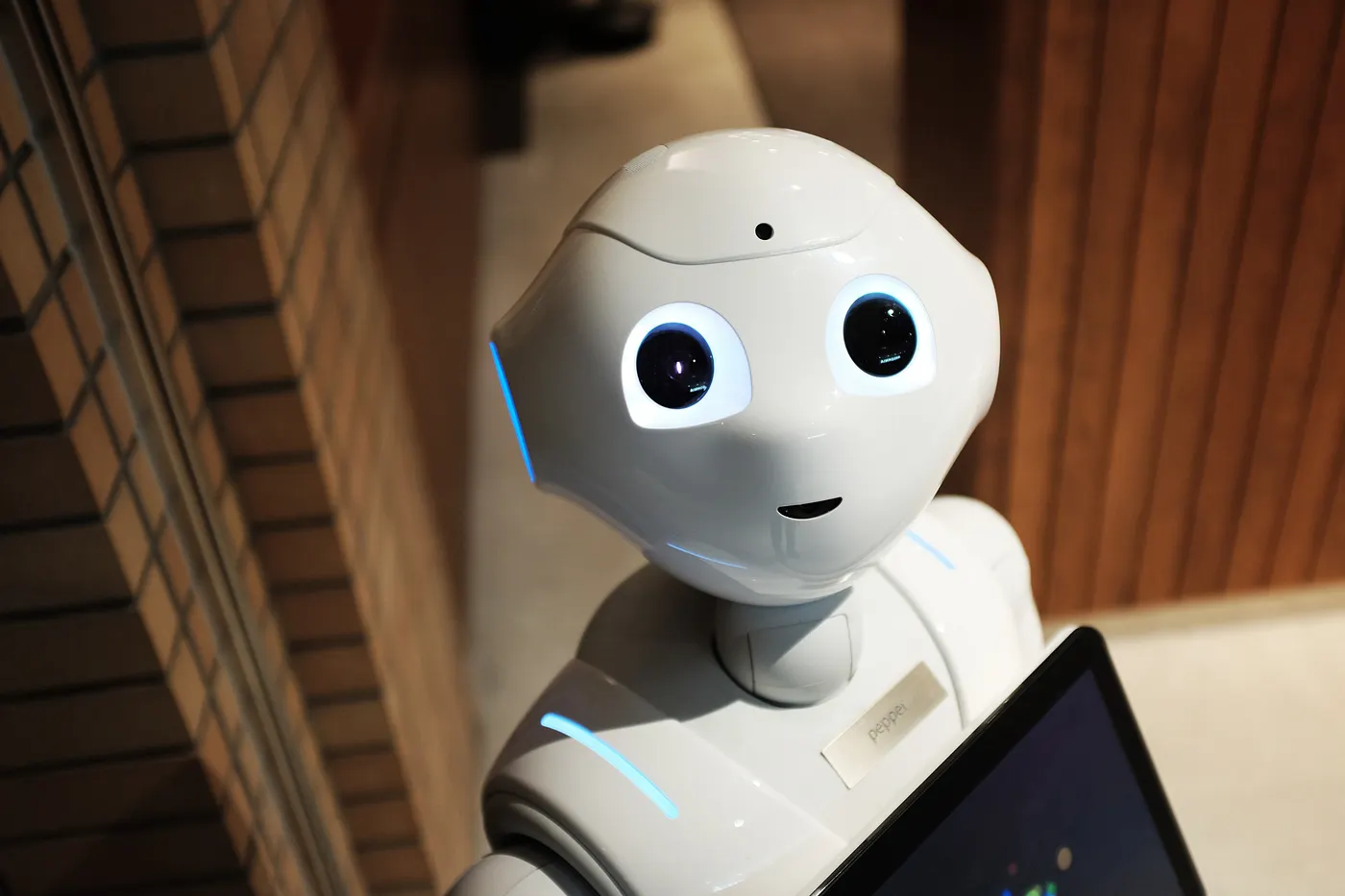
10 Free AI Tools Every Developer Should Harness in 2023
Elevate Your Coding Game Without Breaking The Bank

Why Coding is Not Enough Anymore in the Tech Landscape
Evolving from a coder to a holistic software developer in a multifaceted tech ec...