Docker Demystified: Unleash the Power of Containerization
Discover how Docker can streamline your development process and foster collaboration like never before. Step into the future of app…

In the fast-paced world of software development, efficiency and consistency are kings. Docker, the revolutionary containerization platform, has transformed the landscape, allowing developers to package applications into containers — standardized executable components combining application source code with the operating system (OS) libraries and dependencies required to run that code in any environment. Let’s embark on a journey to understand Docker and how it can be the game-changer for your development workflow.
What is Docker and Why Should You Care?
Docker is a tool designed to make it easier to create, deploy, and run applications by using containers. Containers allow a developer to package up an application with all of the parts it needs, such as libraries and other dependencies, and ship it all out as one package.
Why Docker?
- Consistency Across Environments: Docker containers work on any system that runs the Docker engine, from a developer’s laptop to a production server.
- Isolation: Containers are isolated from each other and the host system, making sure applications are secure and resilient.
- Microservices Made Simple: Docker is perfect for breaking down applications into microservices, making them easier to manage, scale, and update.
Installing Docker
Before we can dive into the world of Docker, you need to install it. Docker is available for Windows, macOS, and Linux. Follow the official Docker documentation to install Docker on your system: Official Docker installation guide.
Your First Docker Container
Once Docker is installed, running your first container is as simple as executing a single command. But what exactly is a Docker container? Think of it as a tiny, lightweight VM that’s super-fast to start and stop.
Hello World in Docker
- Open your terminal.
- Type
docker run hello-world. - Docker will download a test image and run it in a container.
Building and Running Your Own Docker Containers
The Dockerfile: Blueprint for Building Images
A Dockerfile is a script composed of various commands and arguments listed successively to automatically perform actions on a base image in order to create (or form) a new one. Here’s a basic example:
# Use an official Python runtime as a parent image
FROM python:3.7-slim
# Set the working directory in the container
WORKDIR /usr/src/app
# Copy the current directory contents into the container at /usr/src/app
COPY . .
# Install any needed packages specified in requirements.txt
RUN pip install --no-cache-dir -r requirements.txt
# Make port 80 available to the world outside this container
EXPOSE 80
# Define environment variable
ENV NAME World
# Run app.py when the container launches
CMD ["python", "./app.py"]
Building Your Image
- In your terminal, navigate to the directory with your Dockerfile.
- Run
docker build -t your-username/your-application ..
Running Your Image as a Container
- Execute
docker run -p 4000:80 your-username/your-application. - Visit
http://localhost:4000in your web browser.
Docker Compose and Orchestration
When you start developing complex applications, you might need multiple containers that communicate with each other. Docker Compose is a tool for defining and running multi-container Docker applications.
Creating a docker-compose.yml
Here’s a simple docker-compose.yml example for a web app:
version: '3'
services:
web:
build: .
ports:
- "5000:5000"
redis:
image: "redis:alpine"
Running Docker Compose
- Run
docker-compose upto start your application. - Visit
http://localhost:5000to see your application in action.
Tips for Mastering Docker
- Get Familiar with the CLI: The Docker CLI is powerful. Spend time learning its commands.
- Understand Volumes: Data doesn’t persist in a container, so learn about volumes to save your data.
- Security Practices: Follow best practices for keeping your containers secure.
- Networking: Understand how to link containers and create a secure network.
Conclusion
Docker is more than a fad — it’s a powerful tool that’s here to stay. It can dramatically improve the way you develop and distribute applications. By embracing Docker, you are not only keeping up with the technological evolution, but you’re also gaining a significant edge in the world of software development.
Got a Product Idea?
I build MVPs, web apps, and SaaS platforms in 7 days. Fixed price, real code, deployed and ready to use.
⚡ Currently available for 2-3 new projects

About Hafiz
Full Stack Developer from Italy. I help founders turn ideas into working products fast. 9+ years of experience building web apps, mobile apps, and SaaS platforms.
View My Work →Get web development tips via email
Join 50+ developers • No spam • Unsubscribe anytime
Related Articles

A Beginner’s Guide to MySQL: Setting Up Your First Database and User
Navigate the essentials of MySQL with ease, and kickstart your journey in databa...
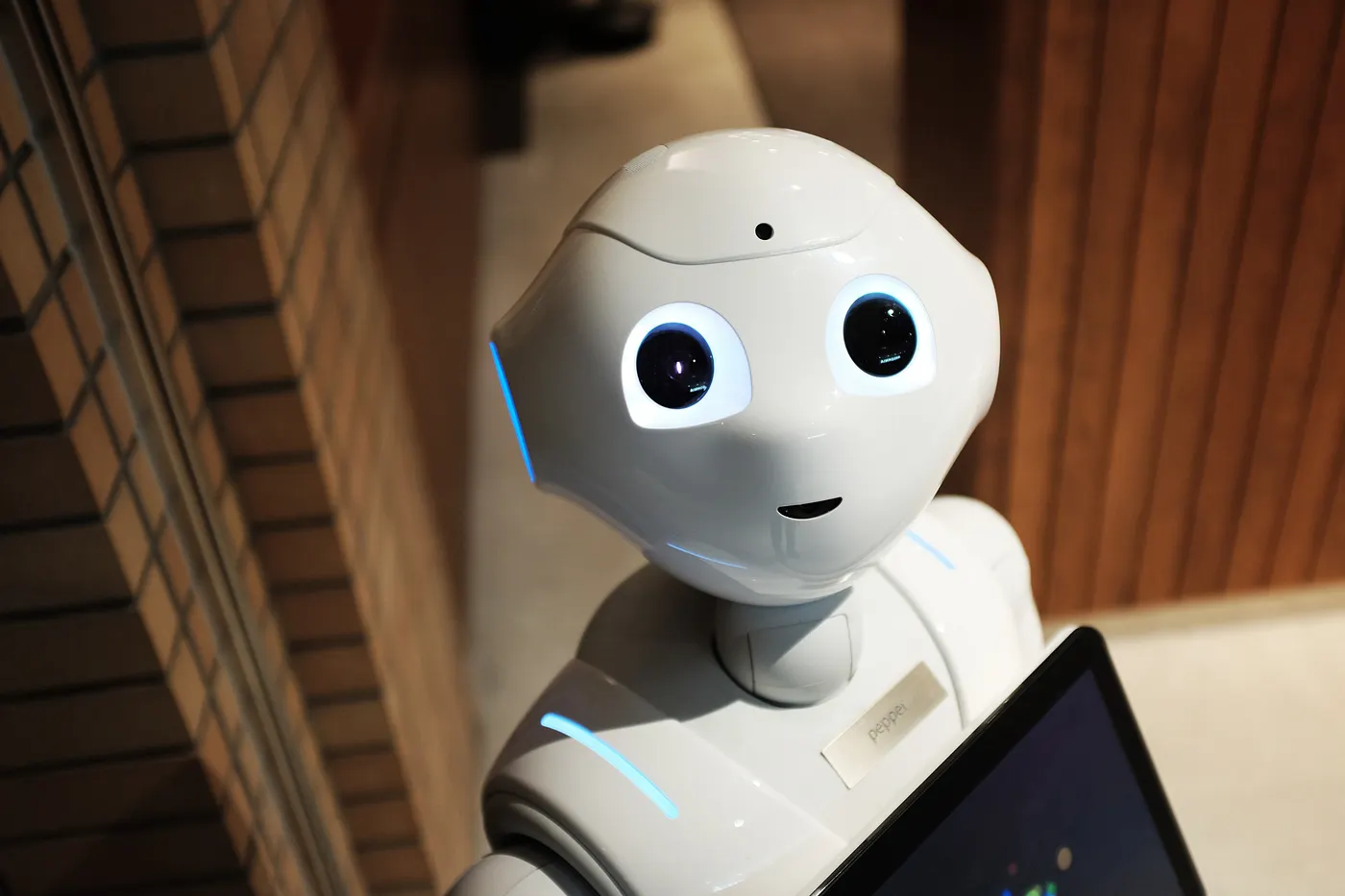
10 Free AI Tools Every Developer Should Harness in 2023
Elevate Your Coding Game Without Breaking The Bank

Why Coding is Not Enough Anymore in the Tech Landscape
Evolving from a coder to a holistic software developer in a multifaceted tech ec...